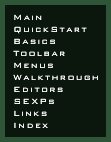NOTE:
Before playing with FRED2, you are strongly encouraged to complete
the main FreeSpace 2 campaign. Certain surprises may be spoiled
otherwise.
Welcome to FRED2, the mission editor for FreeSpace 2. This
powerful, easy-to-use program lets you create your own FreeSpace 2
missions and campaigns.
The help is divided into the following files:
- Quick Start walks you through
designing a simple
mission. It will probably take less than two minutes.
- Basic Concepts explains things like moving the camera and
placing ships.
- The Toolbar covers the buttons
near the top of the FRED2 window.
- Menu Commands explains the various pull-down menus, except
for the Editors menu.
- The Extended Walkthrough shows you how to create a
detailed, polished mission.
- The Editors are explained
in a separate section.
- Working With SEXPs explains how to use FRED2's
symbolic expressions, which control events,
ship arrival cues, and many other things.
- Internet Links points you to
resources for getting help, learning more, and sharing
missions with others.
- Use the Index to quickly
find the right place to do just about anything in FRED2.
These help files are made for reading in a web browser. You can have FRED2
and your browser open at the same time; use Alt-Tab to switch
quickly between them. Since there are many screenshots, you will
probably want to turn on "automatically load images". Of course,
you can print out the help files if you wish.
If you are new to designing FreeSpace missions, begin with the
Quick Start. Read the next three sections (don't worry, they're
short), then do the Extended Walkthrough. You'll learn
about the Editors and SEXPs along the way. Finally,
check out the Internet Links.
If you are experienced with the original FRED, read through the
Extended Walkthrough; you might learn something new. Have a
look at the list of operators in Working With SEXPs.
Finally, skim over the Index and follow the link to
anything that looks interesting.