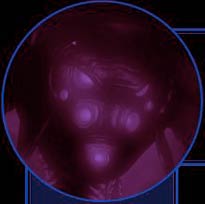

|
Hosted Guides |
|
- NTF Reference
- FS Universe Timeline - Nebula Images - Vasudan Translator - COOP Score System - Jump in/out Distances - Advanced Fred Lesson Part 1 - Advanced Fred Lesson Part 2 - Volition's FRED2 tutorial |
|
Other Guides |
|
- Beam Reference
- FRED2 Reference |
|
Links |
|
- E-Spyder Tech. - Volition, Inc. - Descent Network |
|
Vasudan Translator Guide |
|
Main > Hosted Guides
> Vasudan Translator Guide Written by Cetanu For anyone
interested in Vasudan voicefile recording I post a detail description
how I did it for the Touch of Fate briefing! Recording - don't know
the details, but I assume that Cool Edit was used for the original
recording. I got the "human" voicefiles with 22.025 Hz ready for
editing. Used Programs -
Goldwave (PC), Sound Effects (Mac) Goldwave: *[not necessary if the sound
is already at the right quality or volume scale] Now I converted the sound to
the AIFF format for the Mac prog Sound Effects, mainly because I didn't
like the way how Goldwave allows the mixing of 2 tracks to 1. I couldn't
find an elegant way to edit both tracks same time same window or
fintuning this process. Only option in Goldwave would have been to make
it a stereo sound with the 2 different tracks, to actually see all
soundparts of both at a specific time. But it would have sounded strange
from the speakers - not like 2 monotracks same time. If you use any
other progs be sure it allows similar things like that described below.
Sound Effects: Converted the sound back to PC
waves. Done... until I raised the
overall volume in Goldwave and some special lower parts today again. 
|